Setup Spring Environment
Last Updated on: January 5, 2021 pm
Setup Spring Environment
1. Install Tomcat9.0
Download Tomcat9.0 from here.
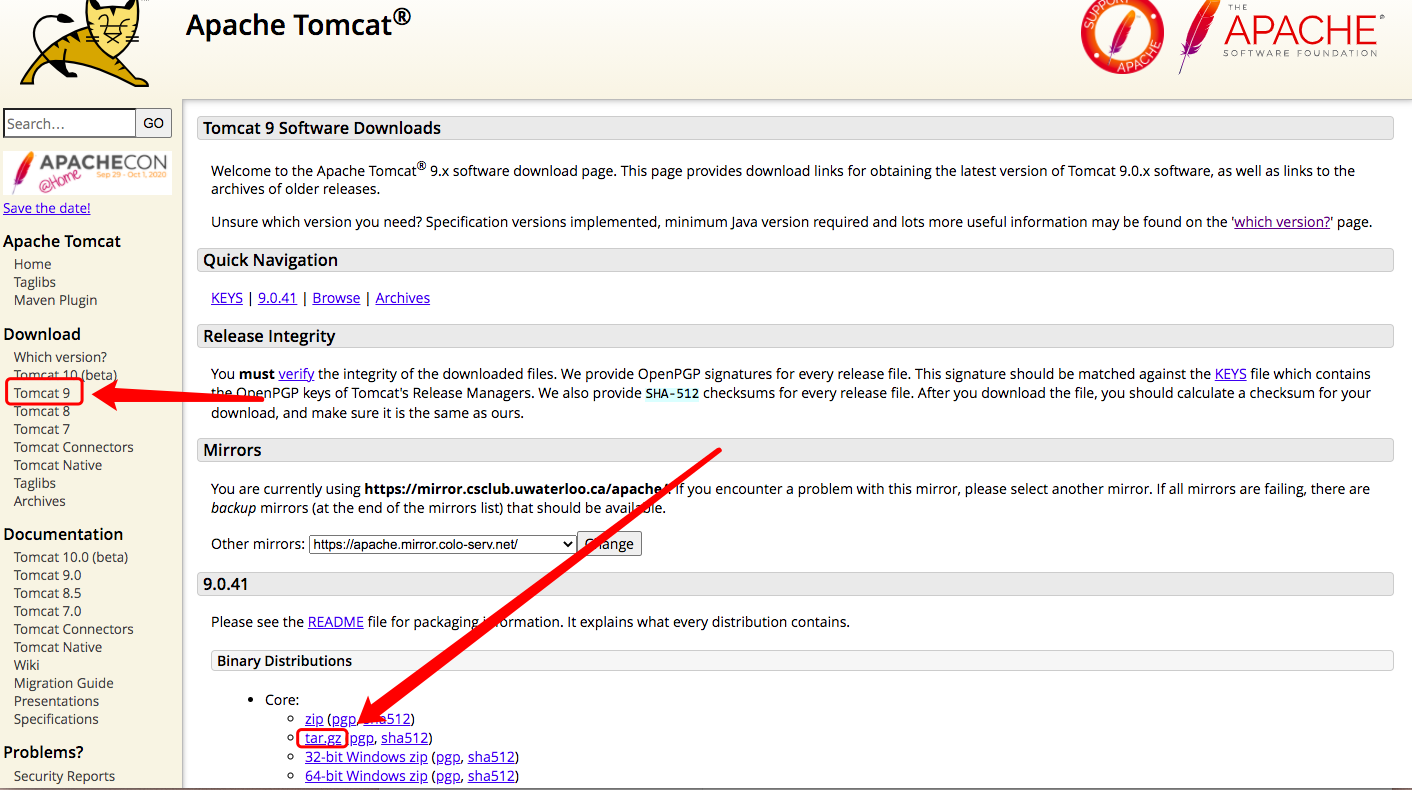
Start Server
cd /tomcat && bin/startup.sh
Shutdown Server
cd /tomcat && bin/shutdown.sh
2. Install IntelliJ IDEA
3. Connect Tomcat to IntelliJ IDEA
Open Preference.
Click on
Build, Execution, Deployment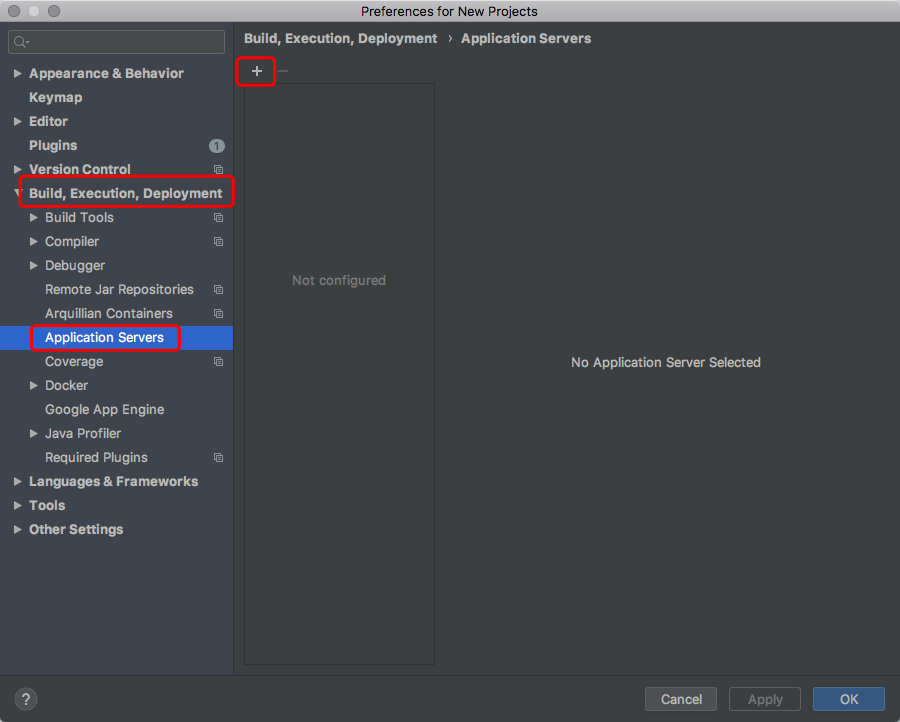
Choose
Tomcat ServerSelect the path of downloaded Tomcat Server.
Done.
4. Download Spring 5 JAR Files
- Create a project.
- Choose Spring and click on
Next.
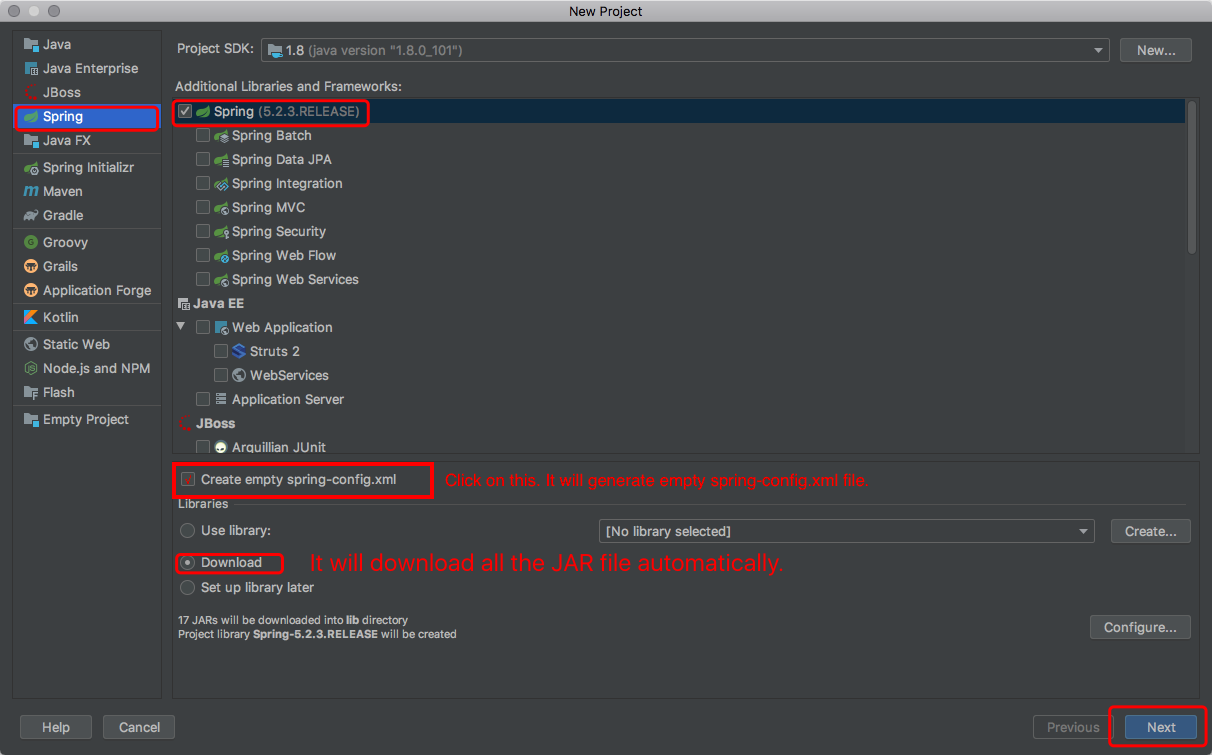
- Select the project path and click on
Finish.
Reference: Udemy, Spring & Hibernate for Beginners (including SpringBoot)