React - Stete & Props & Data Flow & Currying
Last Updated on: November 21, 2021 am
React State & Props
- State是
Component对内的接口。 - Props是
Component对外的接口。
Main Difference
- State is mutable. It’s a list of states showing the change of UI Component.
- Props is Read only. A component never modify its props.
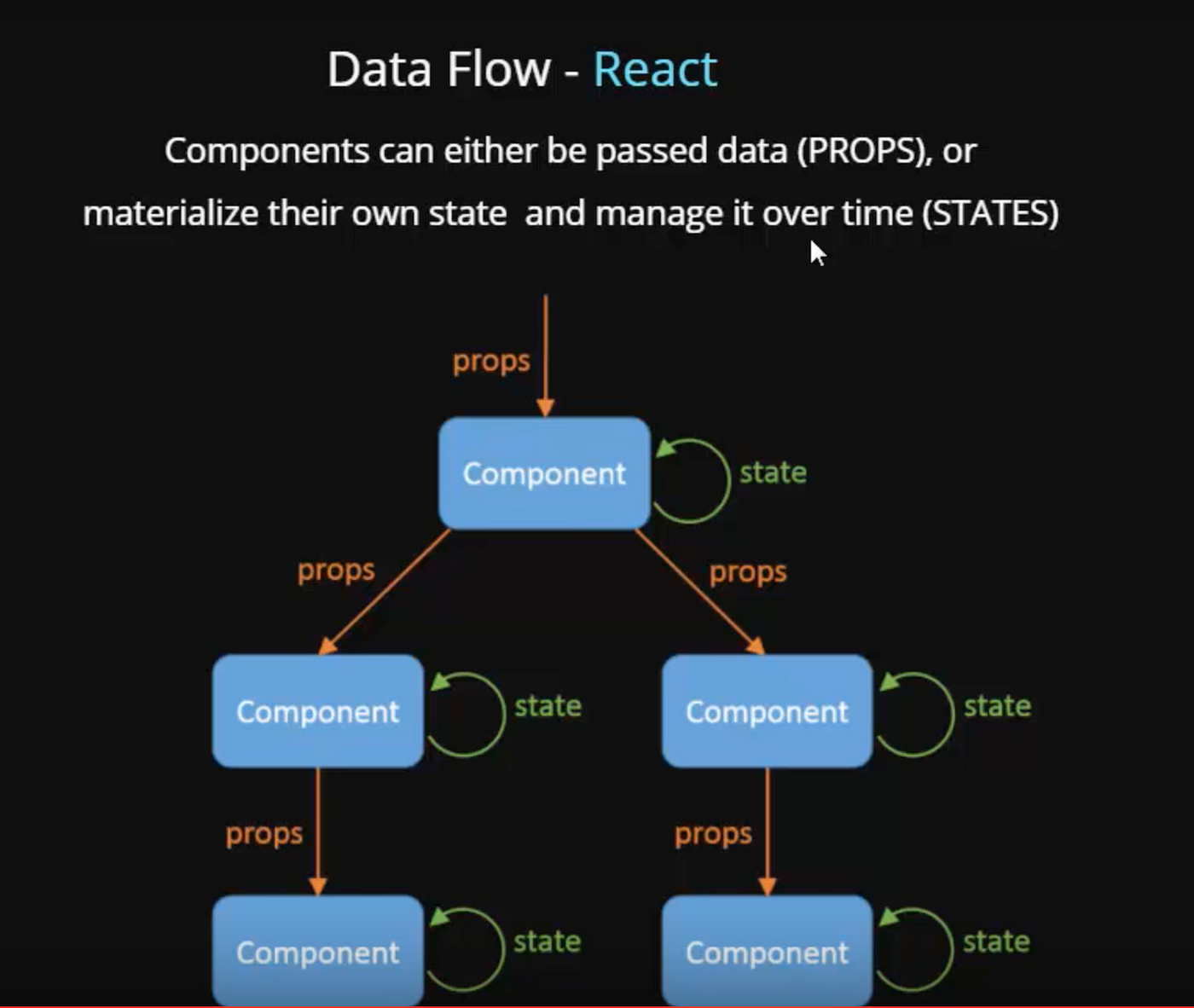
Props
State
如何判断一个变量是否应该作为State?
- Got from Parent Component.
- Immutable in the whole lifecycle.
- Cannot be computed from other state/props.
- Should be used in the
render()function.
setState’s Asynchronous Nature
The setState method is an Asynchronous method and that’s batched. Multiple setState calls are batched before a component is rendered with a new state.
The setState method takes up to 2 arguments and it is a call back function. (Although we usually only pass one argument)
- The first argument can be an object or a callback that is used to update the state.
- The second argument is a function that always runs after the setState is run. (Hooks nature)
Example
We want a button which increments the counter by 3 when clicked.
Wrong:
1 | |
In this way the counter will only increment by 1 when clicked. Because react will batch the objects in setState into one, which means that the objects passed into setState were shallow merged.
Correct:
- Method 1
1 | |
- Method 2
1 | |
Unidirectional Data Flow
In react, the unidirectional data flow means:
- State is passed to view and to child components
- Actions are triggered by the view
Passing from Parent to Child
Using Props to pass parent component’s State to child component.
在引用子组件的时候传值。相当于将一个属性传入子组件。例如:在子组件内通过props.param获取这个param的值。
Parent Component
Parent component has a state param: message
1 | |
Child Component
子组件从父组件的state中取出该值text。
1 | |
Note: The name of the para in parent component is message (in State), while the name this para in child component is text which is used to pass from parent when calling the child component.
Passing from Child to Parent
子组件通过调用父组件传到子组件的方法向父组件传值。
- Create a callback function in parent component which is used to get data from the child component.
- Pass the callback function in the parent as a props to the child component.
- The child component will call the parent callback function using props.
Parent Component
1 | |
Child Component
1 | |
React and Redux
Reference
柯里化 (Currying)
Reference:
Currying
Currying is a transformation of functions that translates a function from callable as f(a, b, c) into callable as f(a)(b)(c).
Note: Currying does not call a function but only transform a function.
For a function with 2-argument -> f(a, b), the currying curry(f) for 2-argument f(a,b) translates it into a function that runs as f(a)(b)
1 | |
The implementation is straightforwards - just 2 wrappers of functions.
curry(func f)is a wrapper offunction(a)- Next level the new wrapper is returned
function(b)
_.curry
The _.curry() from the lodash library - it returns a wrapper that allows a function to be called both normally and partially. (正常调用或者以偏函数的方式调用)